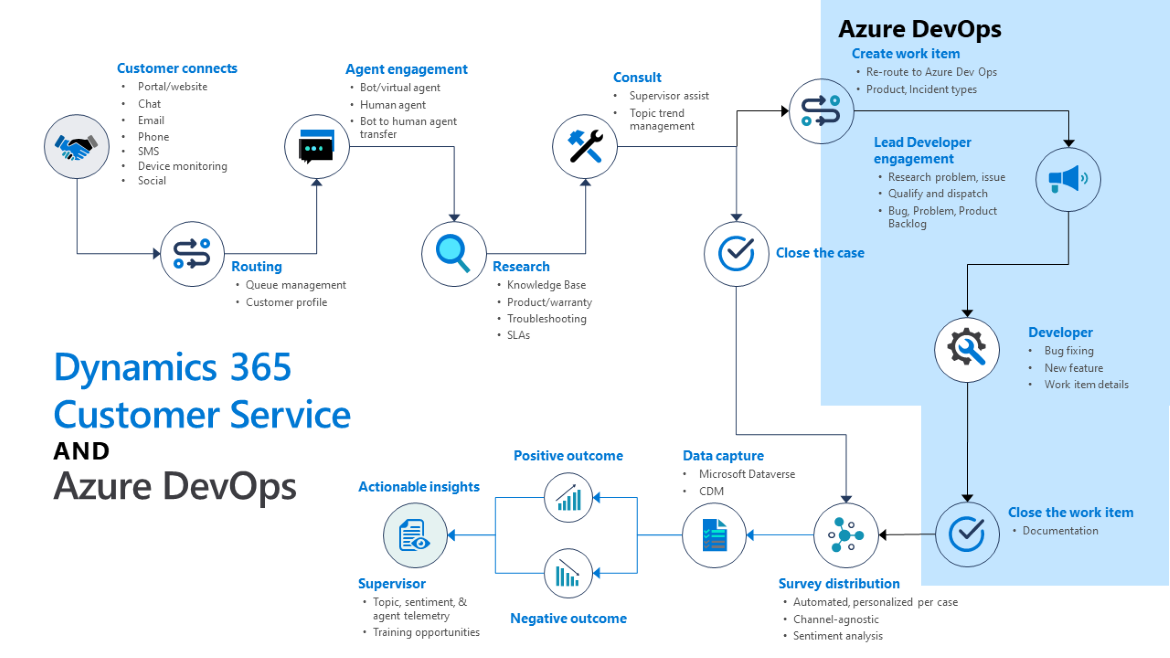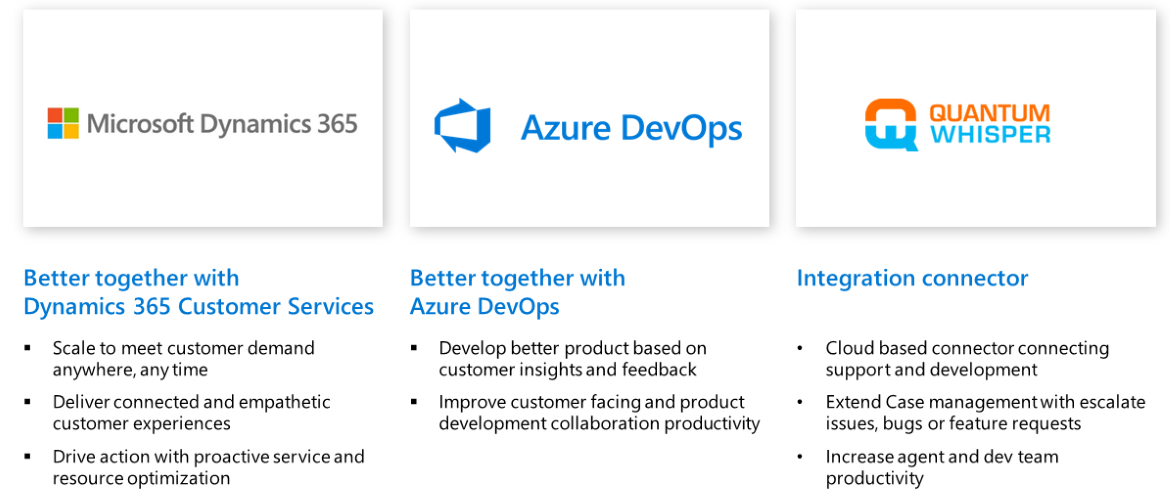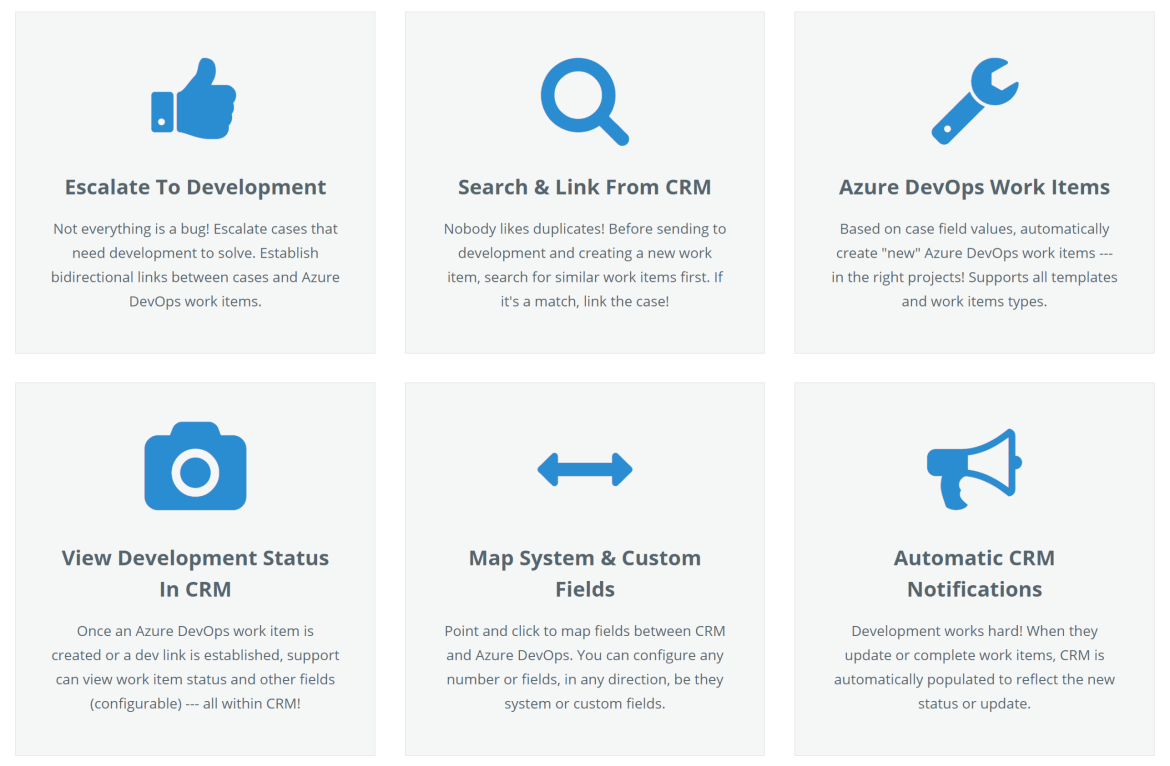End-to-end customer journey from customer engagement to product development
Dynamics 365 Customer Service and Azure DevOps
Customer who selling digital products build on Azure with Azure DevOps can streamline their end-to-end customer journey from customer engagement to product development to increase continues improvement of their product based on customer insights.
Beside of using application insights using telemetry data to understand and improve the product usage, we can extend customer engagement using our Dynamics 365 Customer Service Omnichannel to capture customer cases to qualify Bugs, Problems and Feature request as work items to the product development team.
Building blocks and connecting the dots
End-to-end customer journey from customer engagement to product development
As a customer who sells digital services and managing it with Azure DevOps projects to continuously improve and deploy it, you can establish a connector between Dynamics 365 and Azure Dev Ops to extend your case management workflow to include product development to close the digital feedback loop.
Deploy it within a day!
We did a PoC for a customer and established the whole journey within a day using integration connector from Quantum Whisper (Check on AppSource free trial: Case Integration for Support & Development Teams) with the following steps.
- Deploy the Quantum Whisper app to your Dynamics 365 environment.
- Setup connector accounts for Dynamics and Azure Dev Ops to configure the integration.
- Configure for each Azure DevOps project the case escalation patterns (filter criteria’s case type and product to create and assign new work items, Mapping fields and status updates)
- Enable direct communication of notification between Dynamics and Azure DevOps
And you’re done and can start using the integration capability shown below.
Wrapping up
This is an example how to streamline end-to-end customer journeys and closing the digital feedback loop to continuous improve your product and services connecting building blocks of services together in no time.
7. Jan 2021